Check notifications
To support your day-to-day operations as an operator and your farm operations as a manager, the software sends various notifications to users. This page explains each type of notification, what notifications you receive, and what actions you should take in response to the notifications you receive.
Notification type
The software distinguishes three types of notifications and delivers them to you. You can check received notifications by type. First, let's check what types of notifications are available.
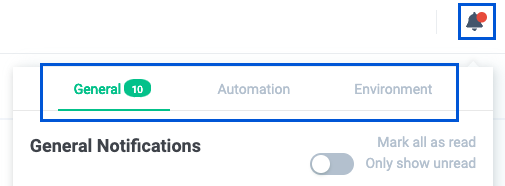
- General
- Notifications mainly related to farm operations, such as leaving requests, new customer orders, and reminders of unfinished tasks.
- Automation
- Notifications related to devices such as applications for updating firmware installed on devices such as Sprout.
- Environment
- Notifications such as warnings that the environment on the farm is not suitable for growing vegetables.
These notifications are important for stable farm operation. When you receive a notification, don't forget to check it and take appropriate action!
Pick up important notifications for each type and check them.
General
Leaving request
Users apply for leaving request when taking vacation. Applications must be approved by the manager specified at the time of application. The manager designated by the user will receive a notification of the user's vacation request. Managers should click "Approve" to approve the leave request, or "Deny" to deny it. Applicants will also be notified of the application results.
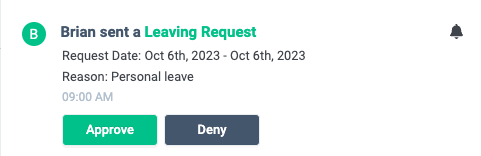
Once you approve a user's leaving requests, that user will no longer be displayed in the person assignment when creating a grow plan.
Customer Order
Once you register your customer's order information with the software, you will receive a notification that the customer's order has been registered. Managers should check the contents of the notification and create a grow plan.
Unfinished tasks
If there are tasks remaining in the software that have not been completed by the scheduled date, the number of uncompleted tasks will be counted and notified. The person in charge should check the content of the notification and complete any unfinished tasks.
Automation
Firmware update
If you are using an Alesca device, you will receive a request from Alesca to update the firmware installed on your device. Contains new feature releases and fixes for known issues. Once you receive this notification, please plan to upgrade within 72 hours from the time you receive it.
Firmware refers to software that controls systems built into hardware devices such as Sprout. Additions of new features to the mechanism that controls hardware terminals and corrections of known issues are applied by updating the software built into the terminal. This means that these updates will not take effect unless you install firmware updates.
You can set the timing for firmware installation by clicking the notification. The version update will be applied according to the set date and time.
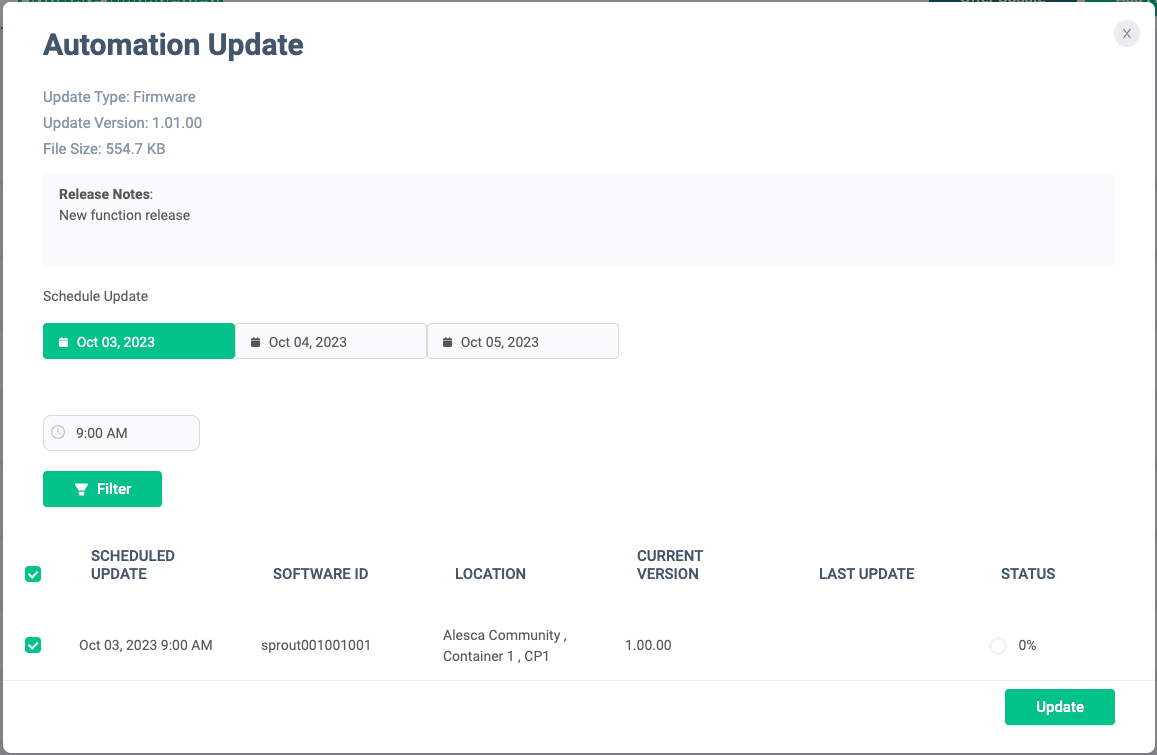
You can check the progress of the version upgrade from the notification.
If firmware installation fails for some reason, you can submit a support request to Alesca. You can also send an application from the notification. Click "Request Support" displayed on the failed notification.
Sunrise and Visio also update their firmware using the same procedure. We recommend that you always use the latest firmware version unless there is a special reason!
Automation Control Profile update
When a user updates the contents of Sprout's Environmental Target Profile, Equipment Control Profile, Equipment Control Cycling Profile or Sunrise Control Profile, you receive notification. You can check the user who updated the profile content, the name of the profile and its start date, and the location of Automation which are attached to the profile. Please check that the Control Profile is appropriate.
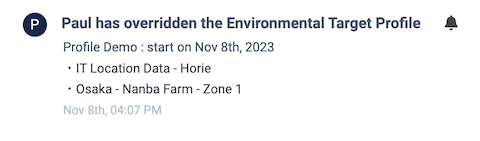
Environment
Sensor Data Alert
Each value of the sensor data received from the Sprout installed on the farm is verified, and if there is a value that violates the danger area specified by the manager, a notification will be sent to notify you that the situation is dangerous for vegetable growth. Once managers and operators receive this notification, we strongly encourage them to immediately review the status of their farm. In some cases, this can lead to situations where all the vegetables grown on the farm wither.

You will receive this notification only if the alert area settings are activated in the environmental objective. Set the alert area correctly. It is important to ensure that the alert area is not set inappropriately and the perceived urgency of notifications and emails is not reduced. For information on how to configure alert areas, see here.