Glossary
Welcome to the Orion/Alpaca glossary! On this page, we have summarized important words for each function to use Orion/Alpaca effectively. You may hear many words for the first time in our software. This glossary will help you!
Owner Account / Account
The Owner Account is the entire account to which you belong. Orion sorts data by owner account. All information that you can view and operate by logging into Orion or Alpaca is data within the owner account to which you belong.
Task List
Task
This is a general term for each work carried out in a container or on a farm.
- Work related to grow plan is called Grow Operation Task.
- Routine work such as maintaining the environment inside the container and cleaning equipment is called Maintenance Task.
Subtask
Refers to the results of grow operation work. This data is registered every time the operator completes his daily work.
Farm Profile
Farm
Farm is a general term that includes all of the farms you manage. If you operate a farm using Alesca Products, the term collectively refers to all locations where those products are installed.
Site
Site is a region in which you have placed containers that you own. You can manage the placed containers by grouping them according to your preference.
More details with examples! Let's assume that you have 3 containers, and you have placed 2 and 1 in different locations. If you want to manage these two devices and one device separately, you can do so by registering two site data in Orion. Of course, if you have placed them in separate locations but want to manage them as one, you can also register one site's data in Orion!
If your locations are geographically distant, we recommend registering at separate sites. Weather information near the site is obtained based on the longitude and latitude set on the site, so it may not be possible to display accurate weather information.
Facility
It is a general term for facilities such as containers, outdoor farms, processing plants, and warehouses.
Zone
This refers to C Pro, T Pro, etc. installed inside a container.
Subzone
This is one level of the C Pro or T Pro shelf. It holds information such as crop type that can be grown, stage usage, and maximum crop quantities.
Location
A general term for sites, facilities, zones, and subzones.
Farm Schedule
Grow Plan
A plan for growing vegetables in containers or on a farm. The software combines the daily tasks performed in containers and on the farm into a single timeline: This timeline is called a grow plan.
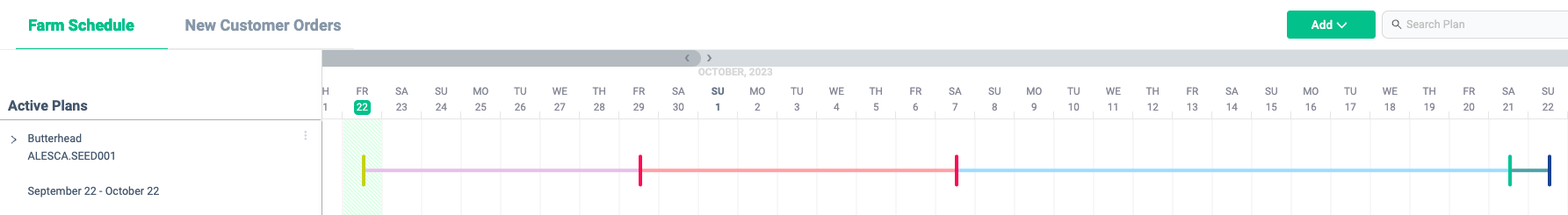
Operation Action
Among grow operation task, it refers to the basic operations required when growing plants, such as planting seeds and transplanting. When combined with a stage, it becomes a single task (grow operation task). Use this term when creating a grow plan.
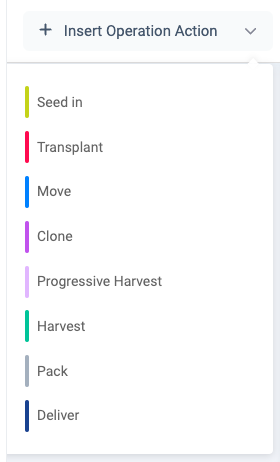
Also check the terms related to each task.
| Name | Meaning |
|---|---|
| Seed in | The operation process to put seeds inside the grow medium and put them into a grow system.。 |
| Transplant | The operation process which you take out the plants and move them to other place to grow. |
| Move | The operation process of moving plants from one place to another. |
| Clone | The operation process which you cut part of the plants (normally the shoot tips) to produce new plants. This is a normal process for producing herbs. |
| Progressive Harvest | The operation process which you cut part of the plants at one time to make sure that they could keep growing afterwards. This the harvest process we have for most of the herbs, flowers and fruits. |
| Harvest | The operation process which you cut the plants from the growing systems before packaging. |
| Pack | The operation process which you pack up the harvested crops into a box or deliverable crops into the delivery box. |
| Deliver | The operation process which the logistic team deliver the crops to the customers. |
Simple Action
This is an auxiliary work that promotes the efficiency of plant growing during grow operation work. There is no need to combine it with a stage, and it is a single task (grow operation task.
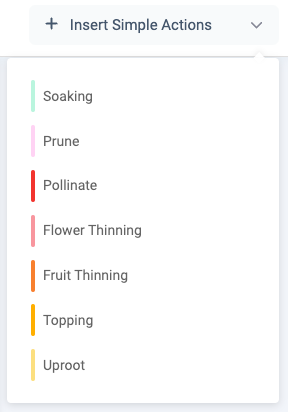
Also check the terms related to each task.
| Name | Meaning |
|---|---|
| Soaking | The process which the seeds are staying in liquid for sanitizing or to help accelerate the speed for germination. This process is often needed when the seeds have thick seed coat, or need to be sanitized to prevent disease in later stages. |
| Prune | The process of cutting branches and leaves from plants. This is done to adjust the shape and growth of plants and maintain their health. |
| Pollinate | The process of forming seeds by artificially pollinating pistils from pistil to pistil. |
| Flower Thinning | The process of picking flowers from plants. |
| Fruit Thinning | The process of removing excess fruit. |
| Topping | The process of removing excess plants. |
| Uproot | The process of pruning, cutting, or trimming the roots of plants. |
Stage / Stage Usage
Condition of plants and crops. When combined with an operation action, it becomes a single task (grow operation work).
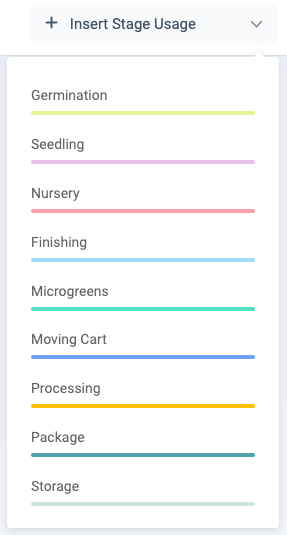
Also check the terms related to each task.
| Name | Meaning |
|---|---|
| Germination | The process which a plant growing from seed till its radicle develop to root and its plumule develop to stem and leaf. |
| Seedling | The stage after the seeds germinated till the plants have small leaves. |
| Nursery | The stage where the plants are between Seedling and Finishing stages. |
| Finishing | The stage where the plants are fast growing before harvest. |
| Microgreens | The stage of plants growing only till the cotyledon leaves have developed with one set of true leaves before the harvest. |
| Moving Cart | This refers to the stage at which harvested crops are placed on carts or carts with wheels for transporting them. |
| Package | The process of packaging and wrapping harvested crops for storage, transportation, and sale. |
| Loading Zone | The process of loading and unloading harvested crops. |
| Processing | The process of processing harvested crops according to the mode of delivery. |
Farm Utilization
Each farm has a maximum quantity determined by subzone, and it is the ratio of the quantity planned in the grow plan to that maximum quantity. When creating a grow plan, a screen like the one below will be displayed, allowing you to check the farm usage rate for each date.
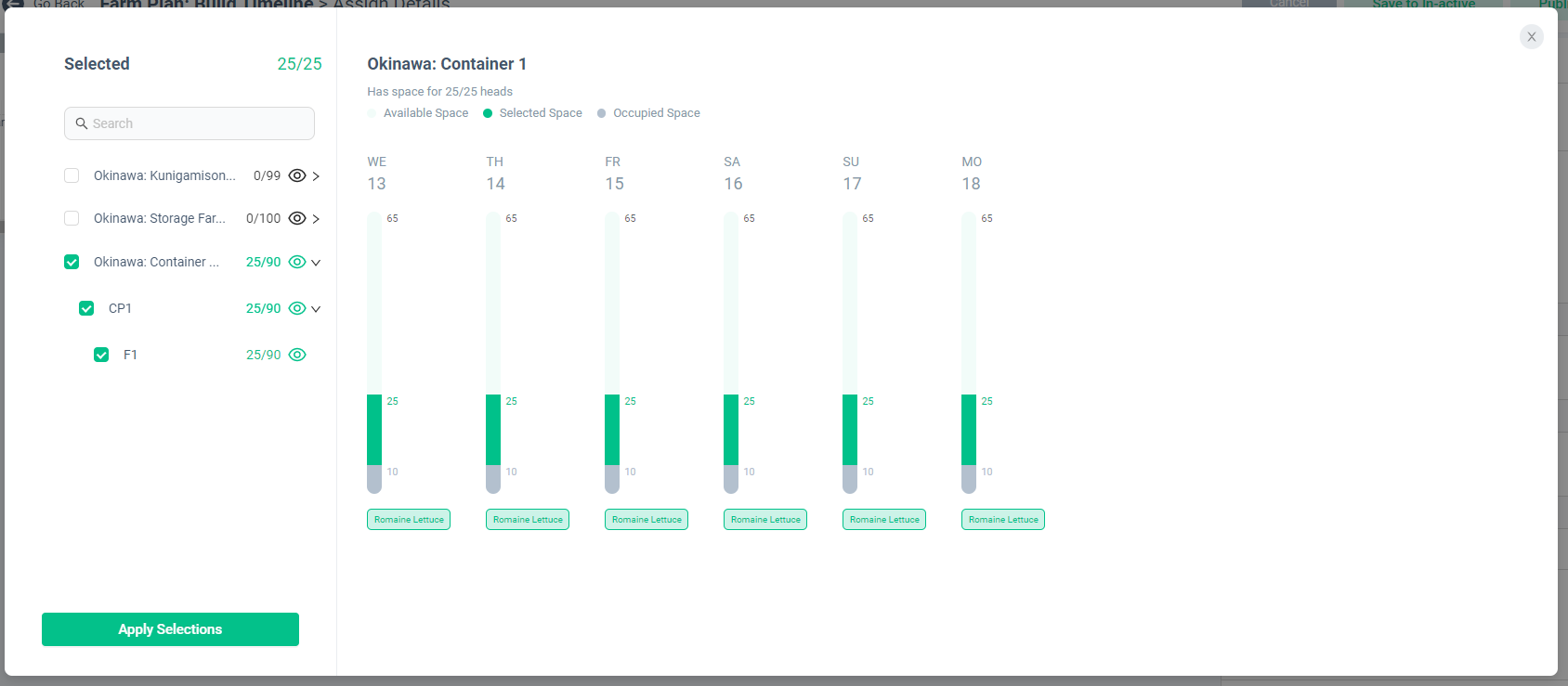
Grow timeline
This is the left side of the grow plan creation screen. You can create a single grow plan by combining any actions and stages.
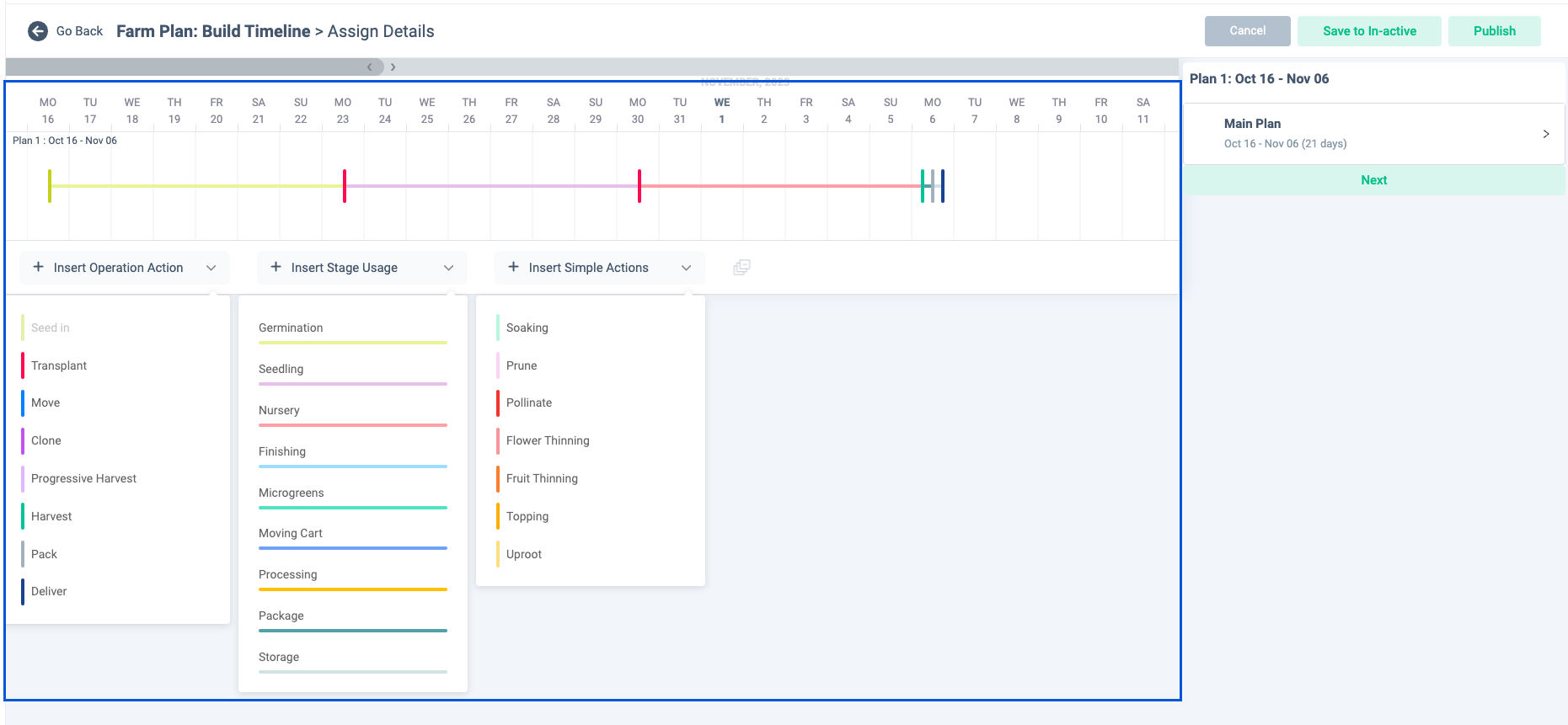
Main Timeline
The base timeline displayed at the top of the grow plan. Users can create sub-timelines from this timeline.
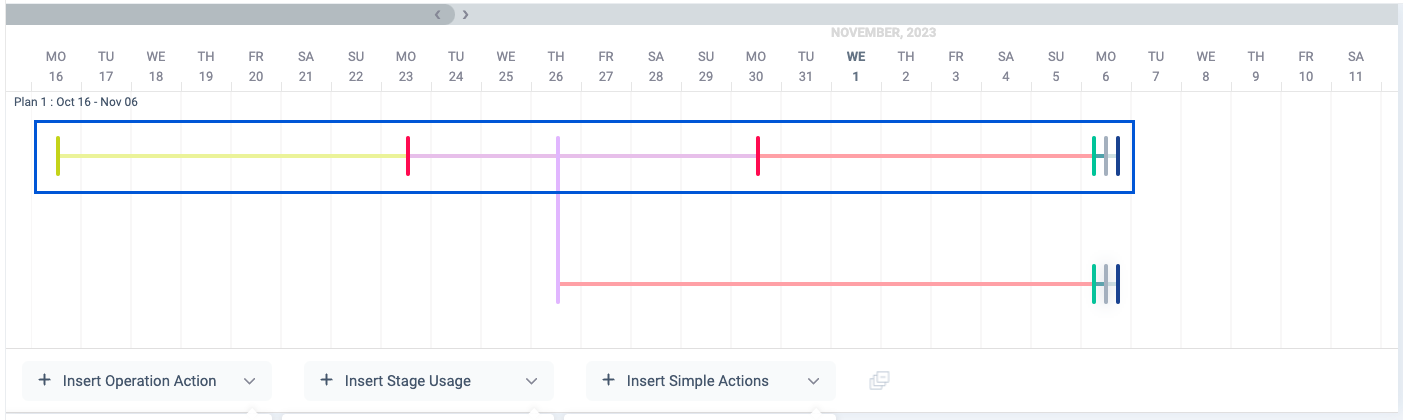
Sub timeline
A sub-timeline that is not the main timeline in a grow plan. Users can create sub-timelines from the main timeline and other sub-timelines.
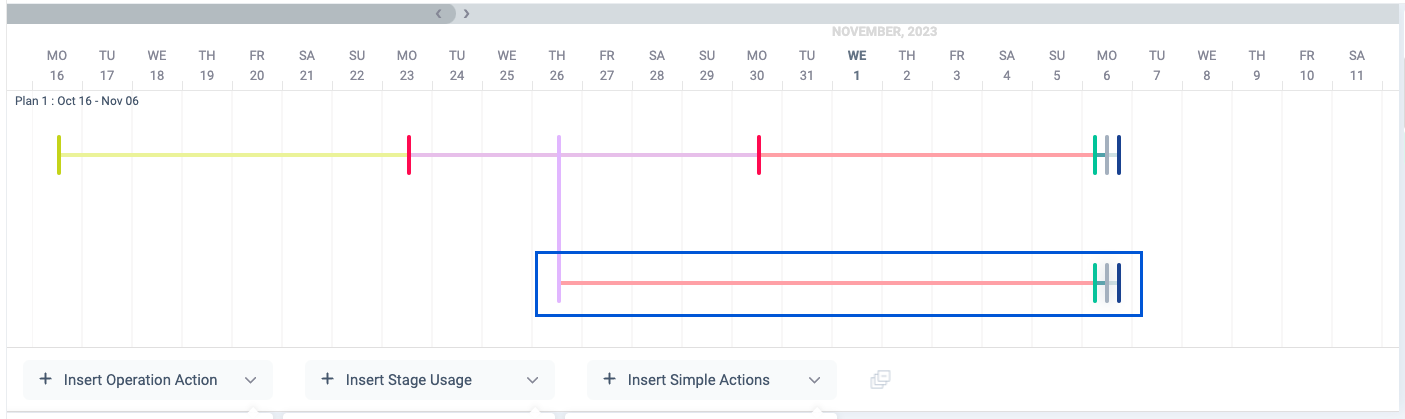
User Management
Manager
A user who manages farm operations. Orion mainly provides functions for managers.
Operator
This refers to the user who actually performs agricultural work on the farm. Alpaca mainly provides functions for operators.
Set the operator to have the minimum necessary privileges.
Automation
Device
A terminal that sends and receives data through software and a network among Alesca products such as Sprout and Sunrise.
Environmental Target
Sprout controls the temperature and humidity inside the container to maintain an environment suitable for growing vegetables. This refers to a profile with target numerical values set for controlling this environment.
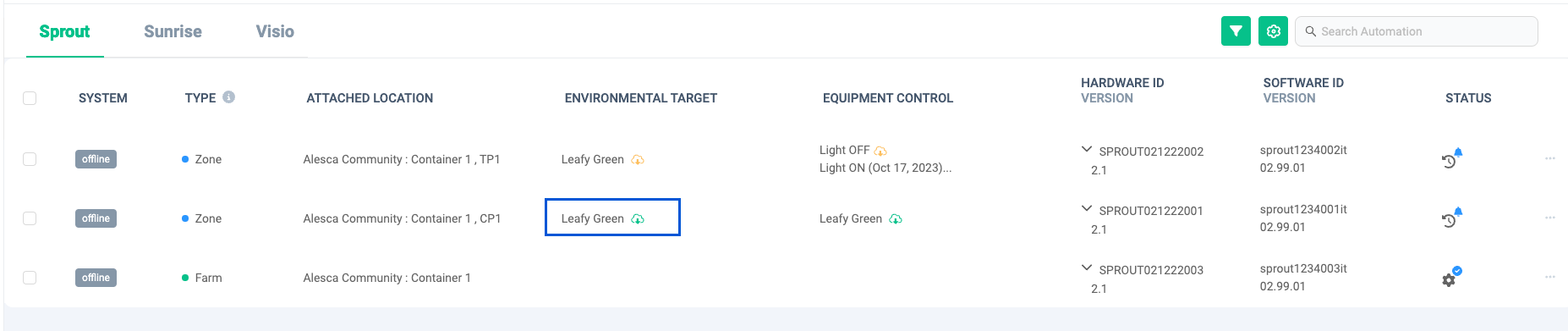
Equipment Control
Sprout controls the power of LED lights, fans, and other devices to maintain a suitable environment for growing vegetables. This refers to a profile in which the period and time zone for controlling power ON/OFF of such devices are set.
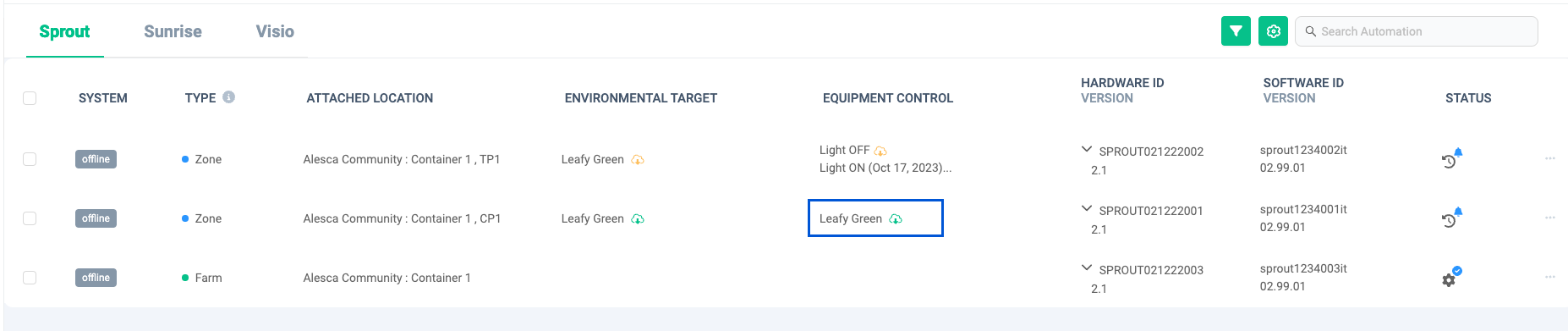
Equipment Control Cycle
When it is necessary to combine multiple Equipment Control to prepare the environment for vegetables to be cultivated, this refers to a profile that sets the combination as one cycle.
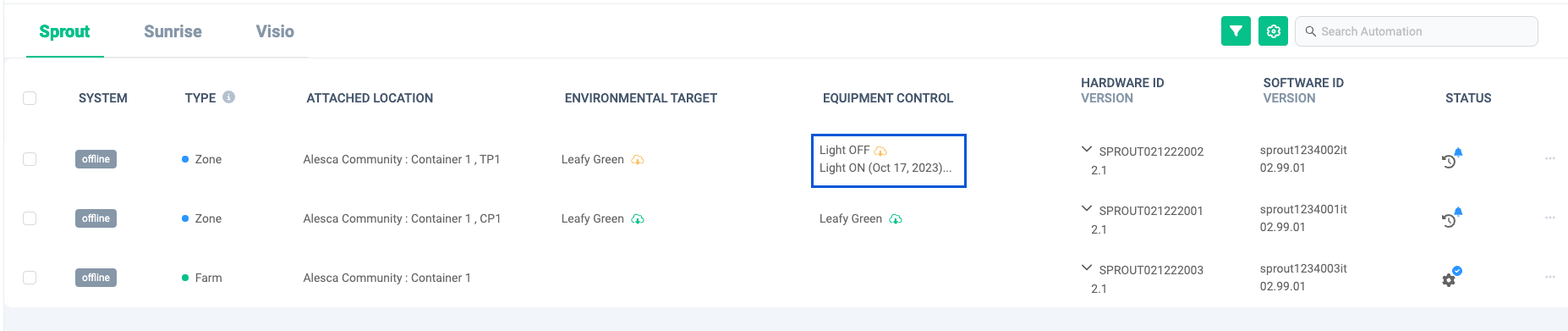
Sunrise Control
Sunrise controls the height of the C Pro and T Pro shelves and works to maintain a suitable environment for growing vegetables. This refers to the profile that controls the height.
Hardware ID
Each device is always assigned a unique ID, and each device is given a product ID along with a barcode. It's that ID.
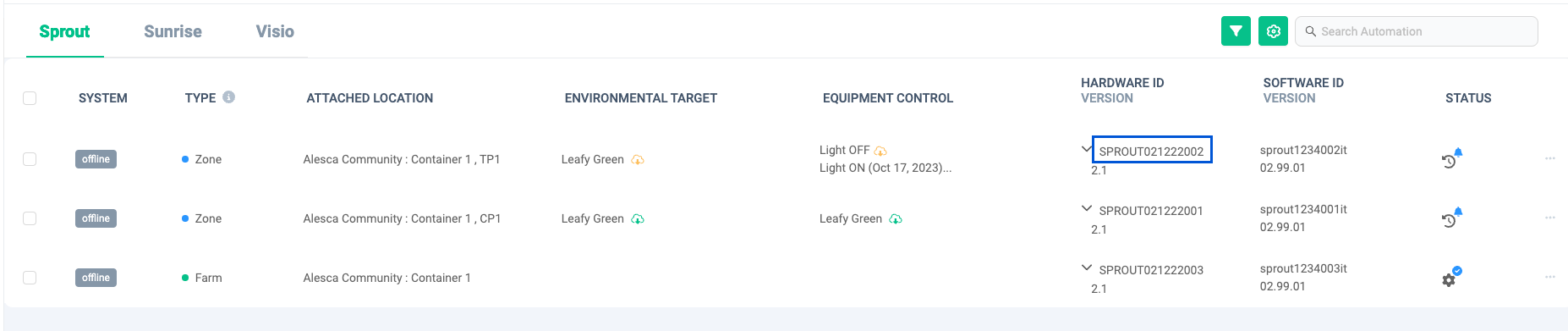
In order to manage devices with Orion, the hardware ID and software ID must be linked. This linking process is called pairing.
Software ID
A device has a built-in system to control it, and this ID is uniquely assigned to that system.
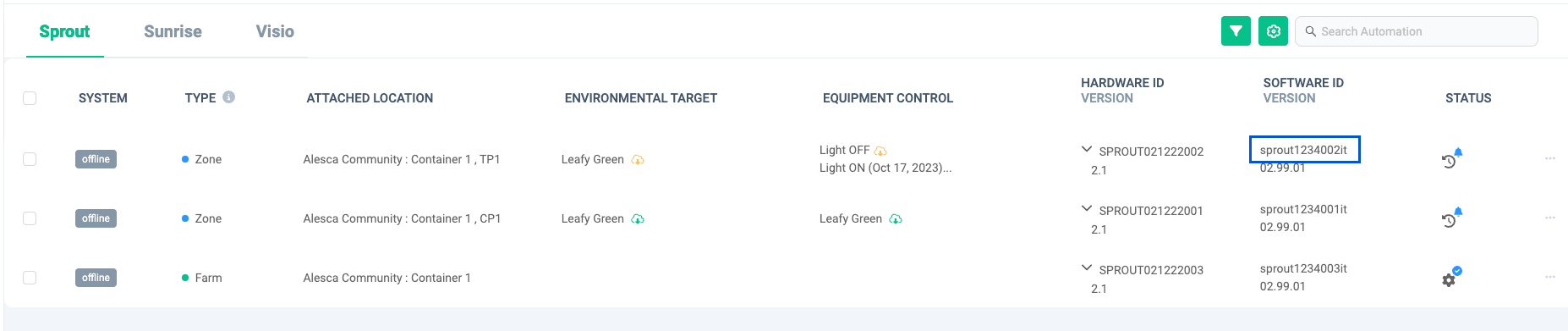
Sensor data
Sprout measures environmental information such as temperature and humidity in the area where it is installed and sends the data to the software. Data related to this environmental information is collectively called sensor data.
Firmware
Refers to software for controlling systems built into devices such as Sprout.